Data Catalogs allows BI developers to share metadata and information about the data structures with end users who often need these details when they access or build analytical content. Pyramid self-builds a data catalog for all the models that can be accessed in the system - including those generated and maintained externally (like MS OLAP and SAP BW etc).
Access the Data Catalog
Interactive Access
As a user hovers over hierarchies in the hierarchy tree, measures in the measure tree or items in visualizations, they will be able to see snippets of the data catalog in pop-up tooltips.


This provides contextual, point-and-click access to the metadata surrounding an item in the data model. If descriptions and structural elements have been set inside the model, they will appear in the tooltip. If admins have used the overlay framework, to personalize the messaging for users, that will be displayed instead.
Data Catalog Export
An alternative way to access the ENTIRE data catalog for a given model is to export it to a PDF document. To export the catalog, click the Data Catalog button in Discover from the Home ribbon:

Alternatively, click the Info button in the Status Bar alongside the filename and path:
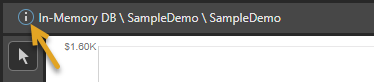
Then, in the Metadata panel that opens, click Data Catalog Export.
